There are many filters available in the TV shows section which help you to find/filter the TV shows/episodes you are searching for. These filters are applied either to meta data or to the media information of your TV shows/episodes.
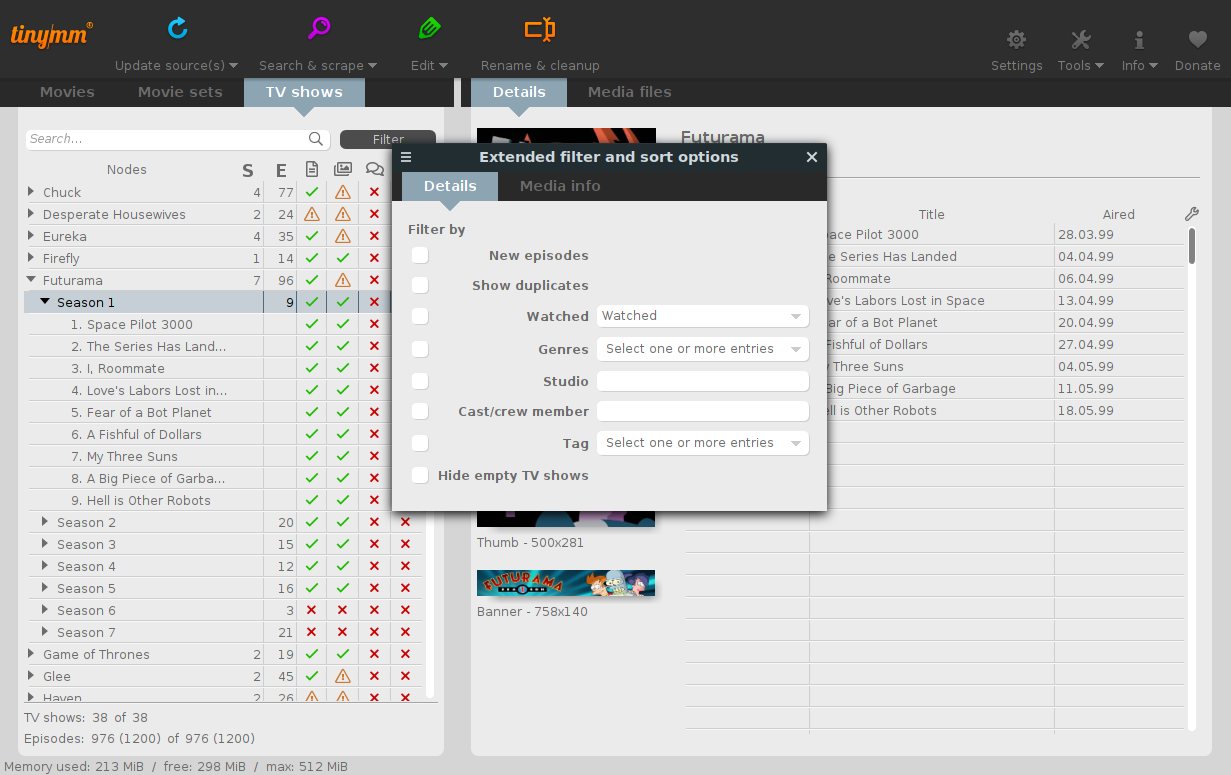
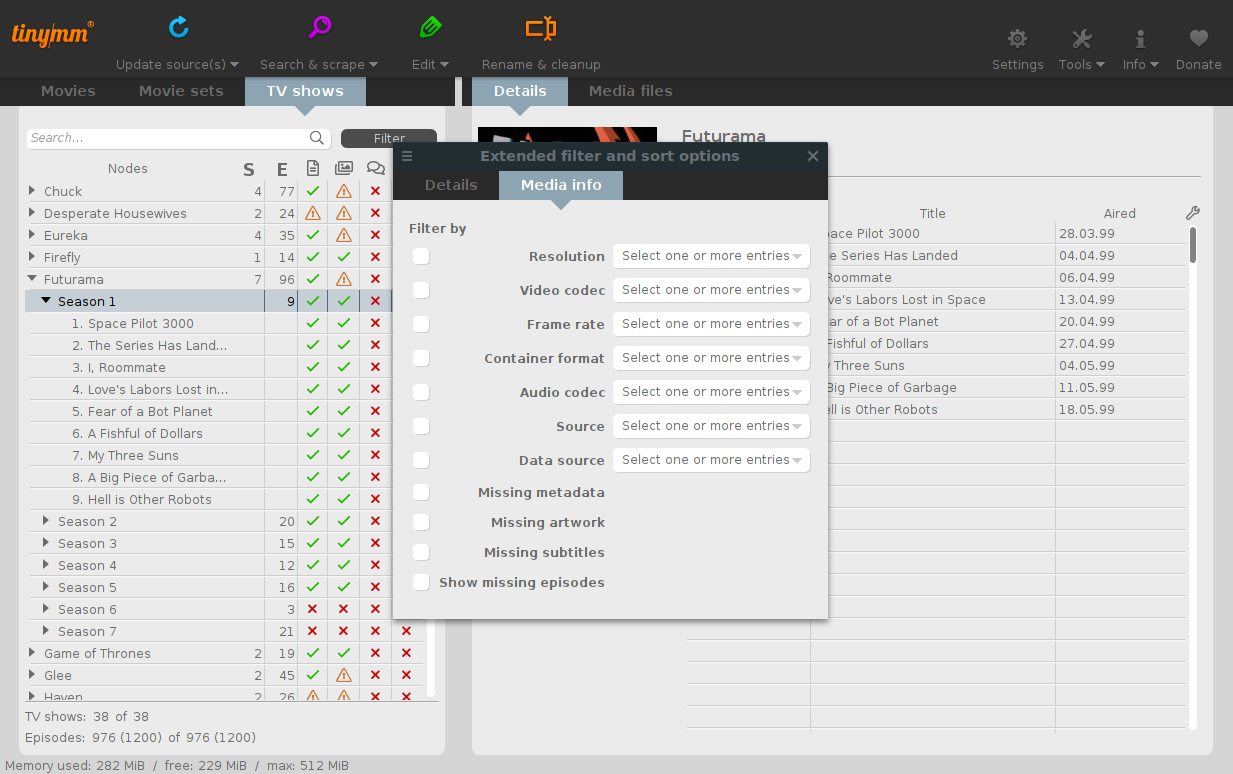
You can filter the TV show list by the following items:
- New episodes
- Show duplicates: a duplicate search of episodes on the season/episode combination will be performed
- Watched flag: you can either display all watched or all unwatched episodes
- Genre: show all TV shows/episodes which have at least the selected genre
- Studio
- Crew/Cast member: show all TV shows/episodes containing an actor which name matches to the inserted text
- Tag: show all TV shows/episodes having at least the given tag(s)
- Hide empty TV shows
- Resolution
- Video codec
- Aspect ratio
- Frame rate
- Container format
- Audio codec
- Data source
- Missing meta data: show all episodes with missing meta data
- Missing artwork: show all episodes with missing artwork
- Missing subtitles: show all episodes without subtitles
- Show only missing episodes