The movie set panel is the main panel in the movie set management section. It consists of two main parts:
- Movie set list (or often called movie set tree - left hand side)
- Movie set information (right hand side - if a movie set is selected).
- Details - overview of the movie set
- Artwork - a panel full with the artwork of your movie set
- Movie information panel (right hand side - if a movie set is selected).
- Details - common movie details like title, release date, certifications, …
- Cast and crew
- Media files - everything about the files of your movie
- Artwork - a panel full with the artwork of your movie
- Trailer - a list of all scraped trailers (URLs and trailer files)
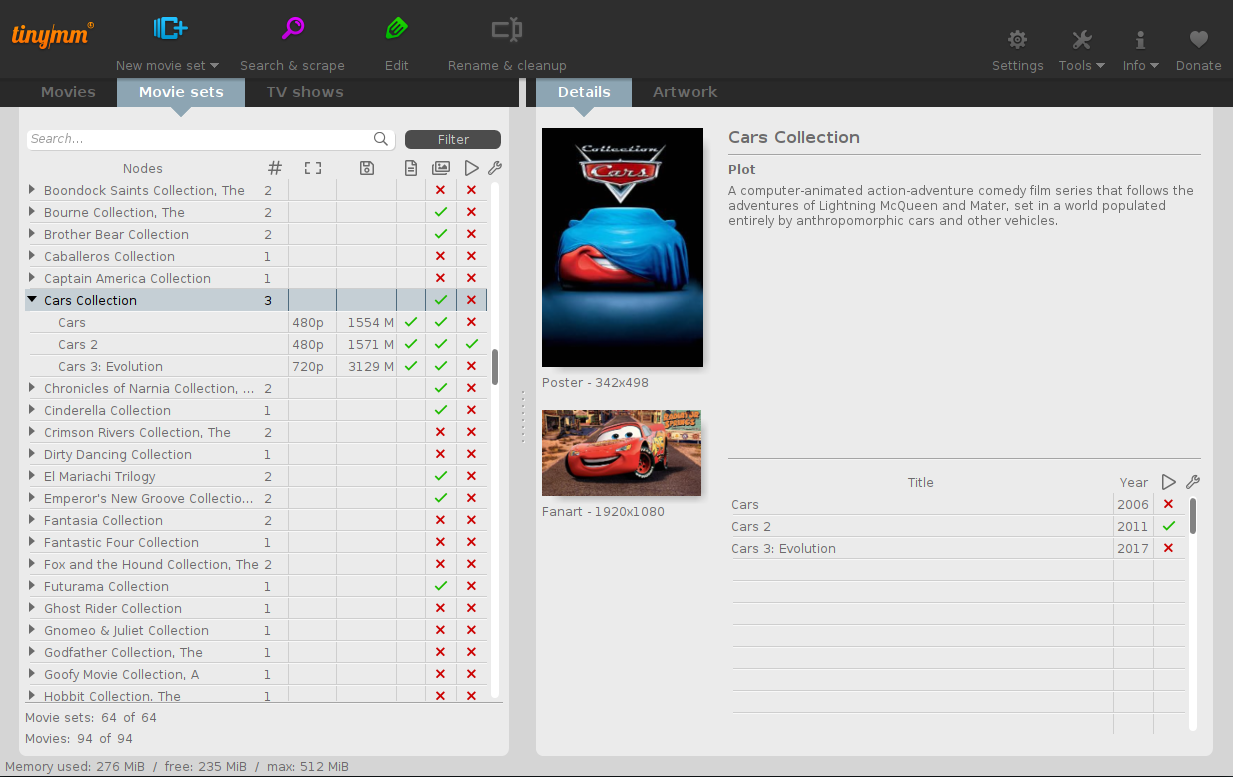
Movie Set List
The movie set list shows all existing movie sets of your movie collection. Each movie can be assigned to exactly one movie set, but a movie set can contain more than one movies.
In the movie set list you have a basic overview of the main information about the movie set as extra columns:
- Movie set title
- Number of assigned movies
- Rating (the main rating which you have chosen in the settings)
- Video format
- Size of the video file(s)
- NFO - is there a NFO for this movie?
- Artwork - is there artwork for this movie set (or movie)?
- Watched - has the movies of this set been marked as watched
Movie Set Information
Movie Set Details
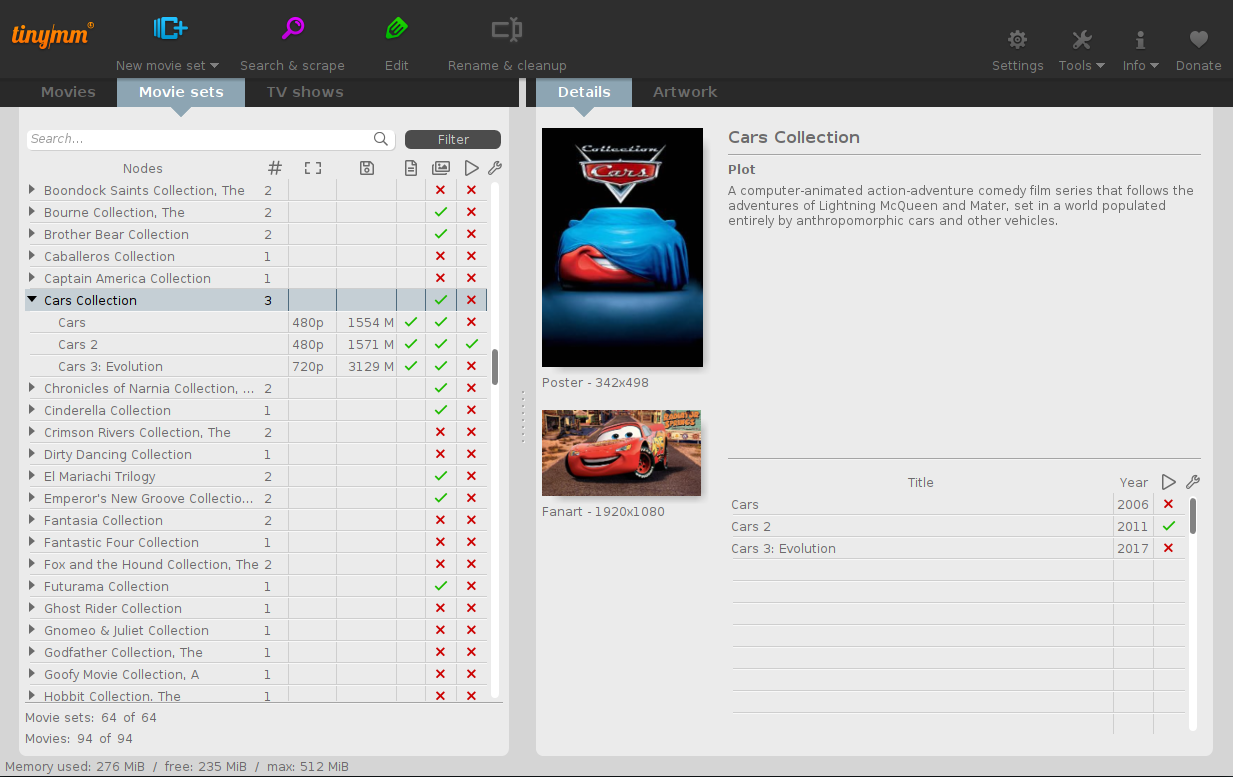
The movie set details panel shows the main artwork (poster and fanart) and holds all relevant data for the movie set itself:
- Title
- Plot
- A list of all associated movies of this movie set
Artwork
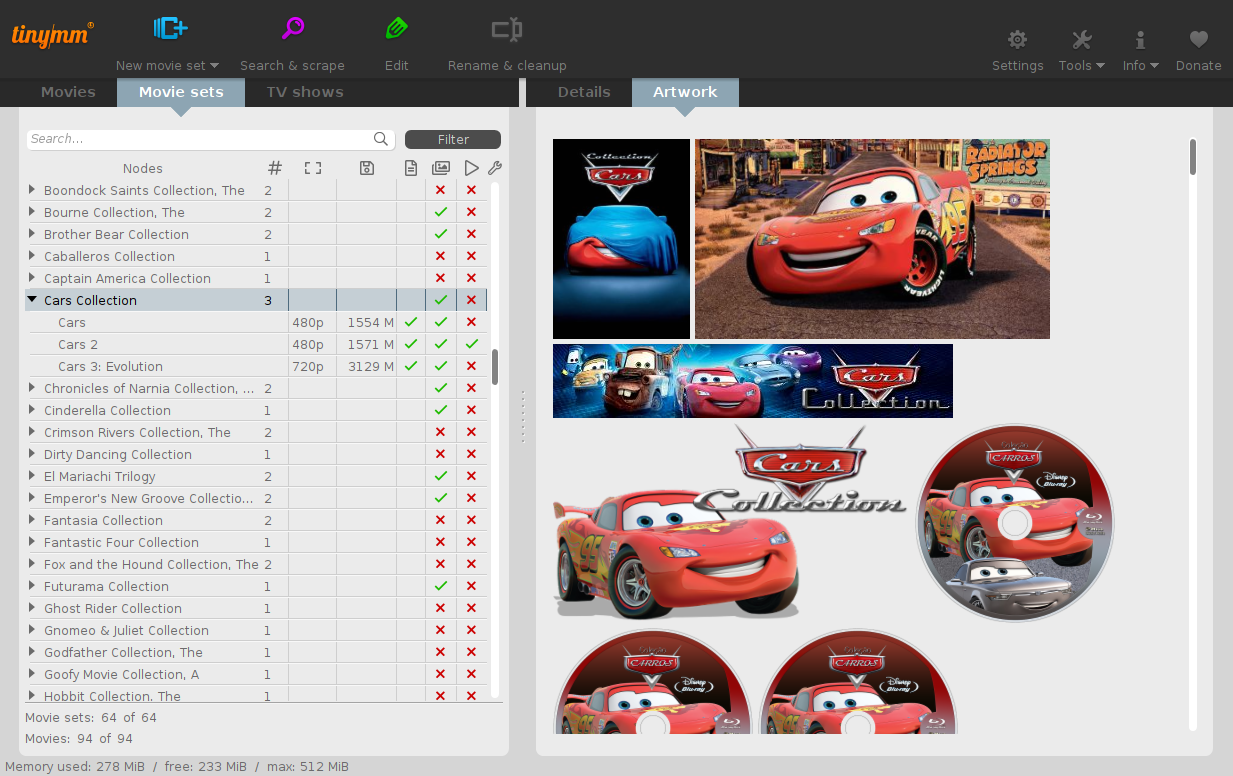
The artwork panel is a collection of all existing artwork for a movie.
Movie Information
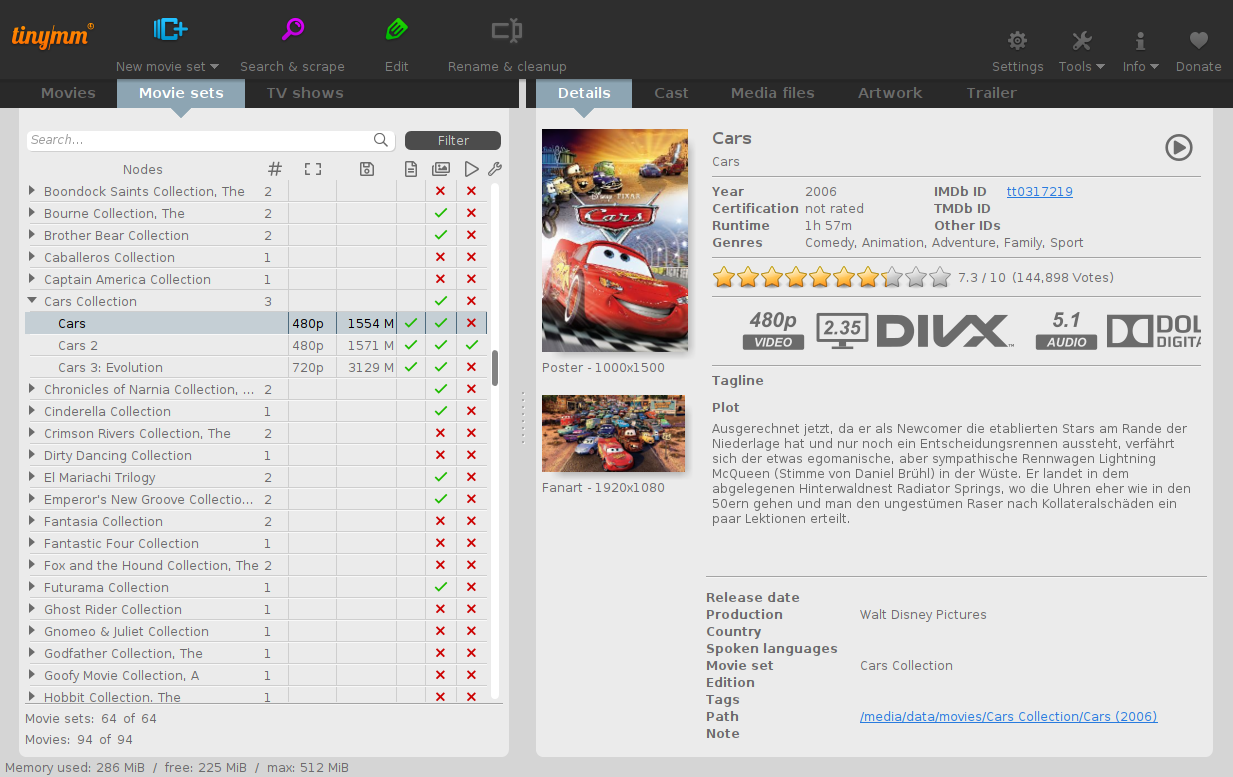
If you select a movie from the tree you will see the same information as in the movie panel.