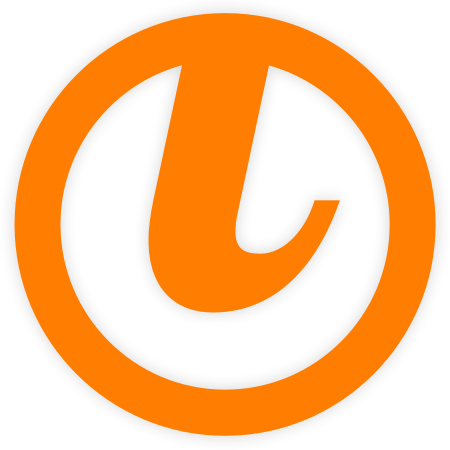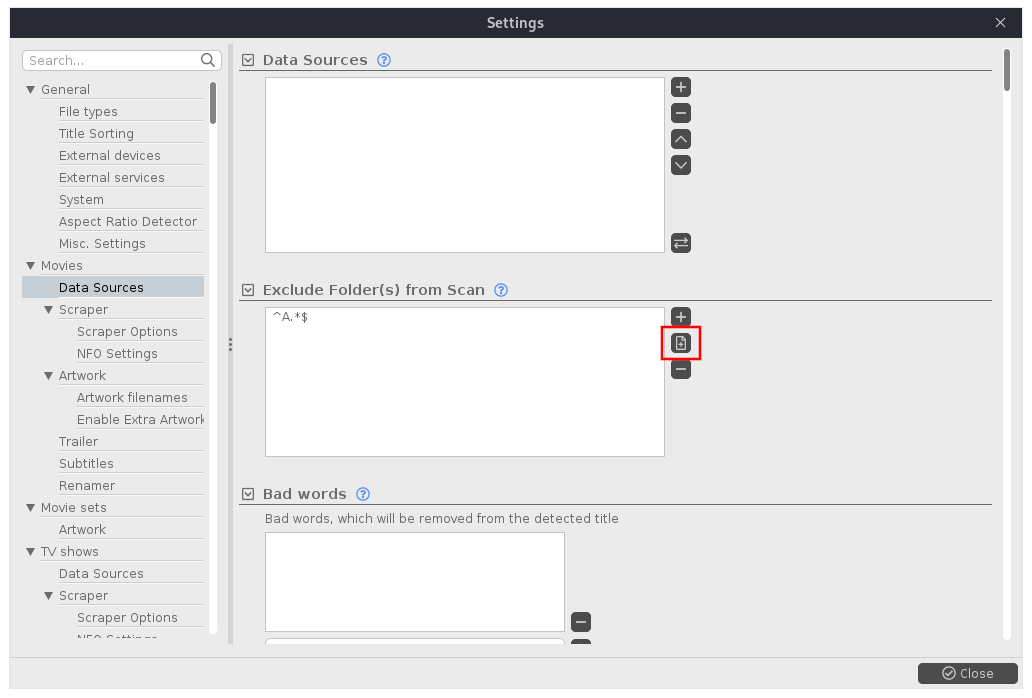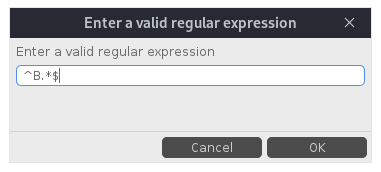Regular expression based skip folders
In addition to the absolute path based skip folders, tinyMediaManager v4.2 adds the ability to add skip folders for movies which are based on regular expressions. With regular expressions you have a better utility to exclude folders from the update data source scan as with the path based approach.
To use a regular expression in your skip folder, you just need to press the button below the one for adding a full path in the skip folder section:
And then add the regular expression you like to use for your skip folder:
To keep the handling of the regular expressions easy, only the actual folder name will be checked against the regular expression (and not the full path).