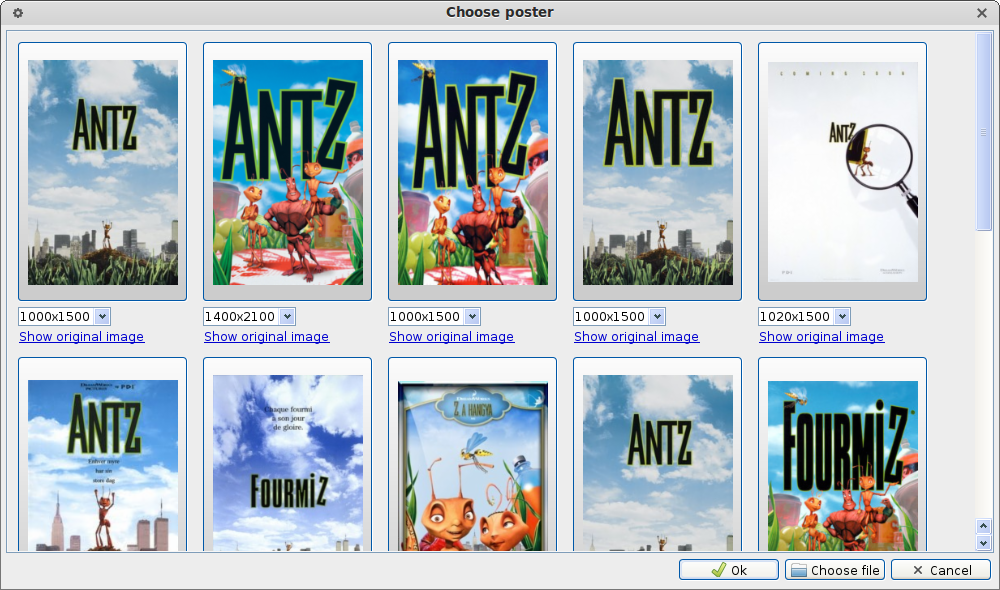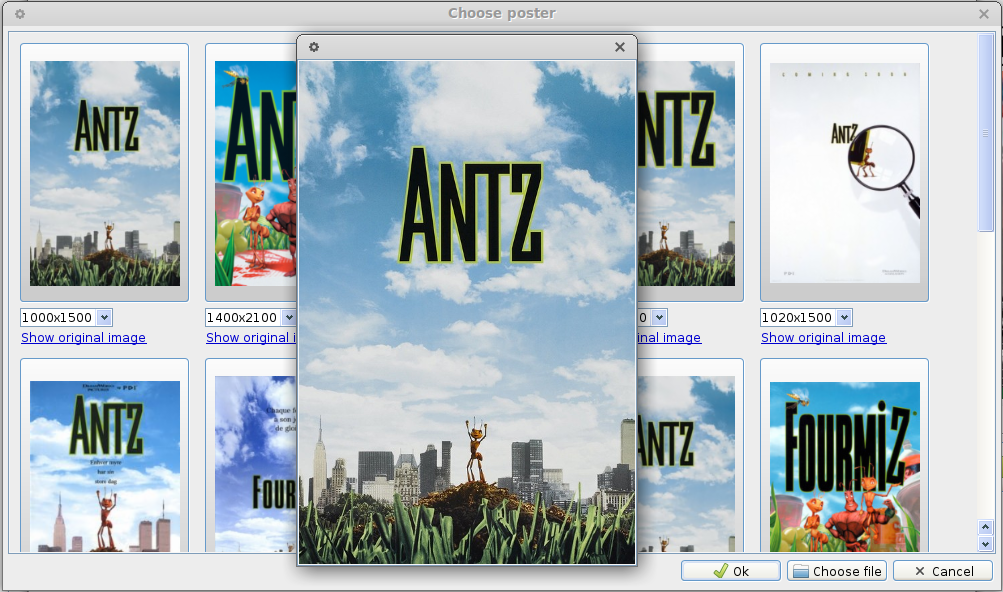Image preview in image chooser
In version 2.6 we’ve added a feature which was requested quite often: a picture preview in the image chooser. When you are in the image chooser, you will find a new link beneath every image:
By clicking at this link, a new window will open with the image in original size (resizeable):