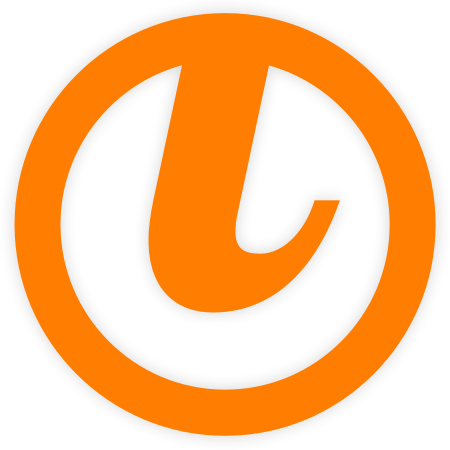Replacing Forbidden File System Characters with Unicode Alternatives
Organizing your digital media collection means dealing with a lot of file names—and unfortunately, some of the characters used in movie or TV show titles are not allowed in file names on common operating systems. Windows, in particular, restricts several characters:
<, >, :, ", /, \, |, ?, *, '
These characters are either reserved for system use or cause issues with file paths, leading to failed renames, skipped files, or even crashes in file management tools. Traditionally, tinyMediaManager and other tools have worked around this by simply removing or replacing these characters with plain text substitutes like underscores (_), hyphens (-) or spaces ( ). While functional, this approach can make filenames less readable or more ambiguous—especially for titles where punctuation is part of the identity, like Star Wars: Episode IV – A New Hope or Who’s Afraid of Virginia Woolf?
A Better Approach: Unicode Alternatives
To improve the accuracy and readability of renamed files, tinyMediaManager v5.2 now supports replacing forbidden characters with Unicode lookalikes that are visually similar but fully file-system safe. Here’s how we handle common forbidden characters:
| Forbidden | Replaced With | Unicode Name |
|---|---|---|
: |
꞉ |
Modifier Letter Colon |
< |
˂ |
Modifier Letter Left Arrowhead |
> |
˃ |
Modifier Letter Right Arrowhead |
? |
? |
Fullwidth Question Mark |
/ |
⁄ |
Fraction Slash |
\ |
⧵ |
Reverse Solidus Operator |
" |
" |
Double Quotation Mark |
' |
’ |
Left Single Quotation Mark |
* |
∗ |
Asterisk Operator |
These substitutions preserve the look and feel of the original title while staying compliant with file system rules. For example:
- Original title:
Mission: Impossible / Fallout - File-safe result:
Mission꞉ Impossible ⁄ Fallout
How to Enable It
You can enable this feature in Settings > Movies / TV shows > Renamer. From there, tinyMediaManager allows you to customize how forbidden characters are handled: whether by replacing with Unicode, stripping it, or substituting it with a safe ASCII character.
This approach is especially valuable for users with large collections who care about title accuracy and presentation. It also helps when exporting to other platforms, sharing with friends, or backing up your media library, as the filenames remain descriptive and clean.
Final Thoughts
This small enhancement makes a big difference for media enthusiasts who want their library to look as polished as possible. With Unicode character replacements, you no longer have to sacrifice clarity for compatibility.
As always, we’re continuing to evolve tinyMediaManager to meet your needs—one detail at a time.