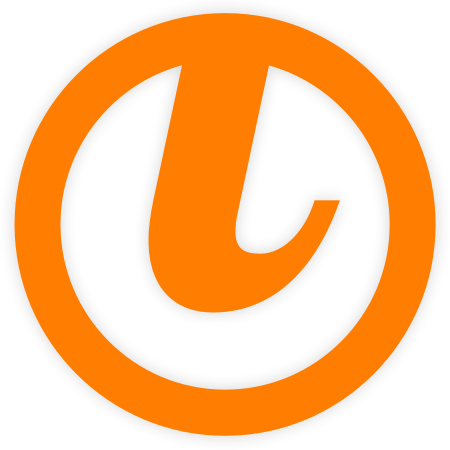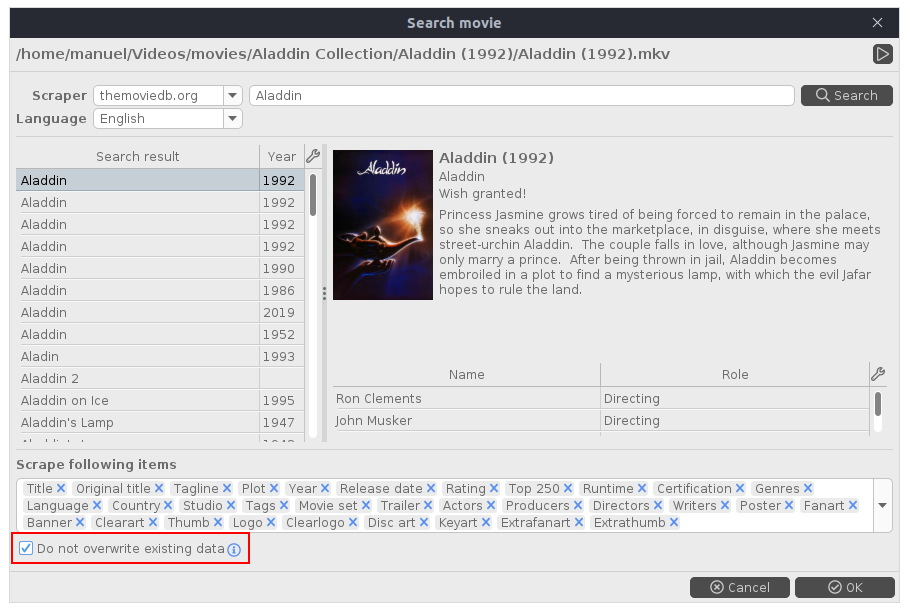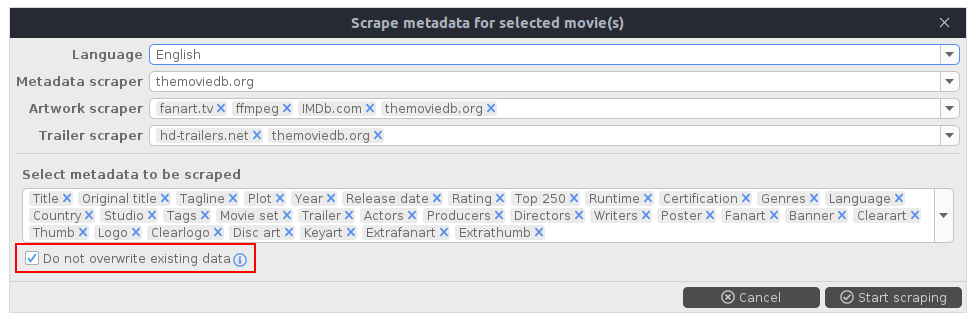Scrape - Do not overwrite options
tinyMediaManager v4.2 introduces a feature where you can enable a “do not overwrite existing data” option when scraping. This becomes handy if you have manually entered data or added custom artwork for your movies/TV shows.
You can enable this protection in the search dialogs or scrape dialogs:
When this option is activated, tinyMediaManager does not overwrite existing data/images/trailers.