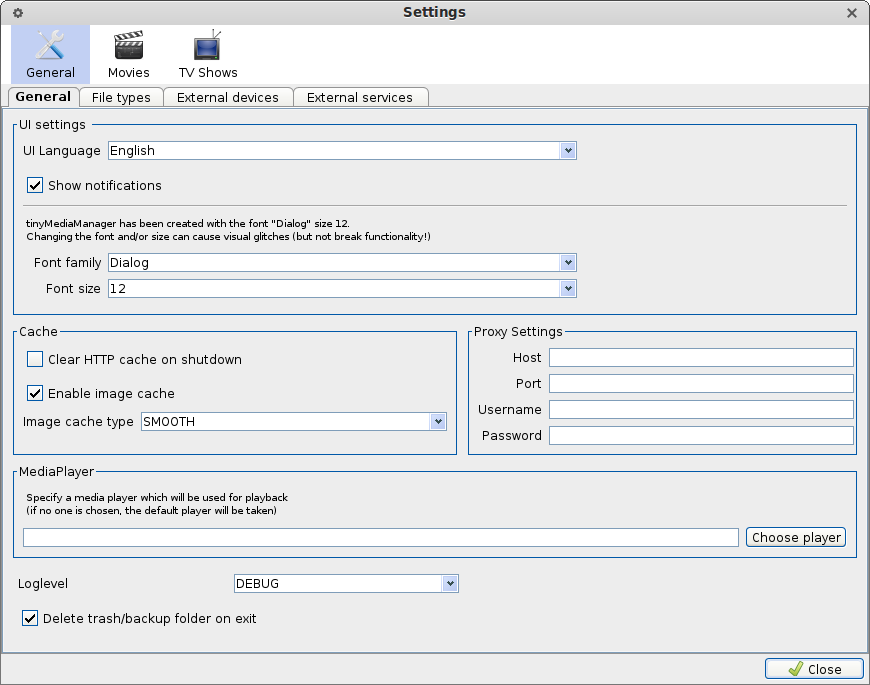Reworked settings dialog
For version 2.6 we’ve completely reworked our settings screens: they’ve been moved from the tab on the right side to a pop up window. You can access this window via the menu tinyMediaManager -> Settings.
At the moment the settings are divided into 3 different areas:
- General settings (like UI settings, file type recognition, external devices/services)
- Movie settings (Data source, scraper, artwork, renamer, …)
- TV show settings (Data source, scraper, artwork, renamer, …)
With this new window all relevant settings are tied together and they are easily accessible