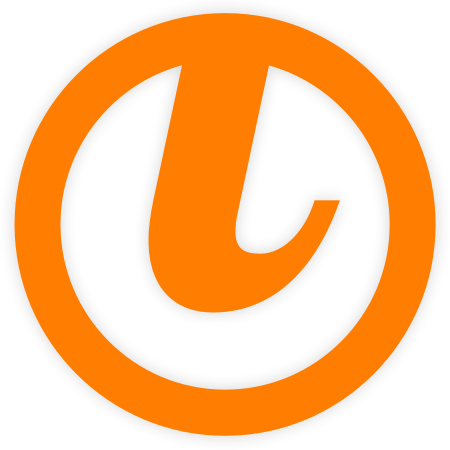new command line interface (v4)
The command line interface (CLI) has been rewritten for v4 using the picocli library. The new CLI has some advantages over the old CLI (v3):
- trigger tmm update from command line is possible now
- better handling of commands and subcommands/parameters
- better integration in tinyMediaManager (cleaner code, better maintainability)
- nicer help
But there is also a little drawback: you can’t combine command from different modules any more (call movie and TV show commands together).
A call to the new command line interface looks like now:
tinyMediaManager movie -u -n -r to find/scrape and rename new movies
tinyMediaManager movie -t -s to download missing trailer/subtitles
tinyMediaManager movie -e -eT=ExcelXml -eP=/user/export/movies to export the movie list with the ExcelXml template to /user/export/movies
tinyMediaManager tvshow -u -n -r to find/scrape and rename new TV shows/episodes
tinyMediaManager tvshow -t -s to download missing trailer/subtitles
tinyMediaManager tvshow -e -eT=TvShowDetailExampleXml -eP=/user/export/tv to export the TV show list with the TvShowDetailExampleXml template to /user/export/tv
See the full documentation about the new command line interface at our docs.