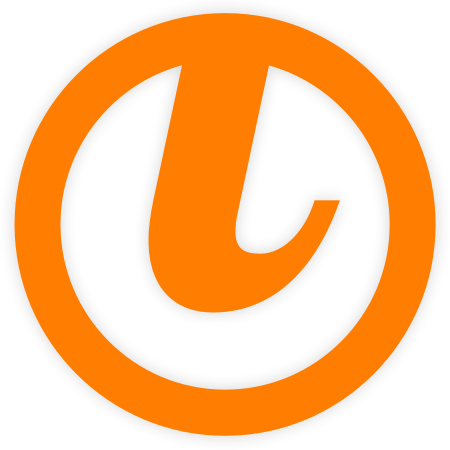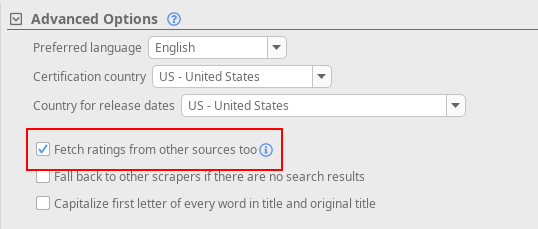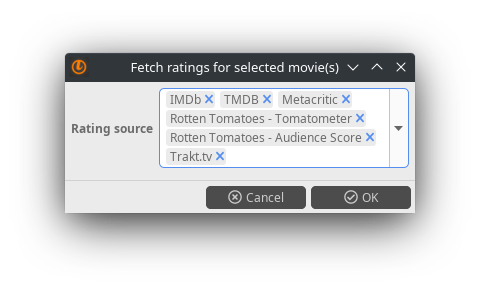Fetch Multiple Ratings
tinyMediaManager v4.3 introduces a new way to get multiple ratings at once. Up to now we could only offer the rating from the scraper itself along with IMDb rating (if the fetched movie/TV show/episode metadata contains an IMDb id).
The new way of fetching multiple ratings can be used in two different ways:
1. Automatically fetch all available ratings after scraping
To let tinyMediaManager automatically fetch all ratings directly after scrape, you just need to activate the option Fetch ratings from other sources too in the Scraper options of the movie/TV show settings:
After enabling this option, tinyMediaManager fetches all ratings directly after scraping with the chosen scraper.
2. Download ratings
You can also download ratings with the action Fetch ratings for selected movie(s) / Fetch ratings for selected Tv show(s)/episode(s) which is located in either the Edit menu on the toolbar or in the Enhanced editing submenu of the context menu. By triggering this action you will be prompted by a dialog where you can choose which ratings you want to fetch: