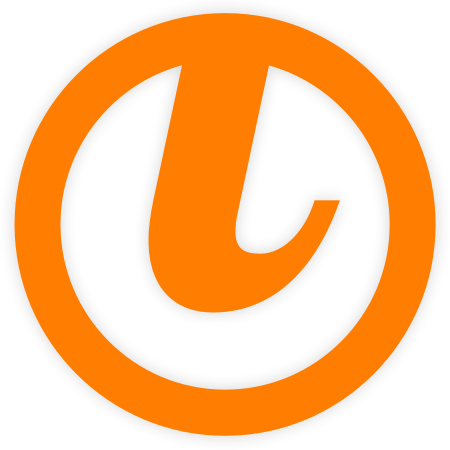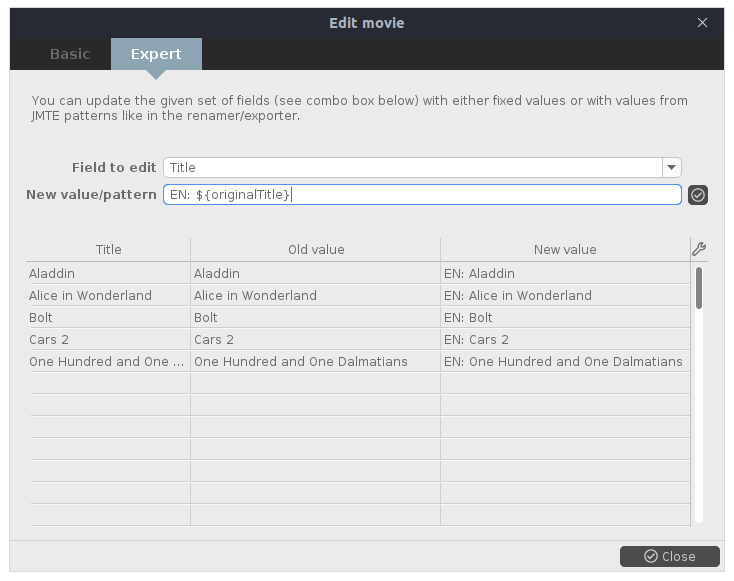Expert mode in bulk editor
tinyMediaManager v4.1 introduces a new expert mode in the bulk editor to freely set some pre-defined text fields in the movie. This expert mode allows you to set the value of a text based field in the movie with JMTE syntax. Using JMTE here allows you to access all other information of the movie including the associated files to fill the target field in the movie.
To use the expert mode in the bulk editor, just select all movies you want to edit, then do a right click an choose “Bulk editing”. In the opened dialog go to the tab “Expert”.
In this expert mode, you have the option to fill the text based fields:
- Title
- Original title
- Sorttitle
- Tagline
- Plot
- Production company
- Spoken languages
- Country
- Note
- Original filename
with values from a JMTE. You can use the same values as in the movie renamer or the export templates.
Below the input field for the pattern you see all old values of the selected movies and their new values which would be generated with the JMTE pattern. To apply the values, simply click the apply button right to the input field.