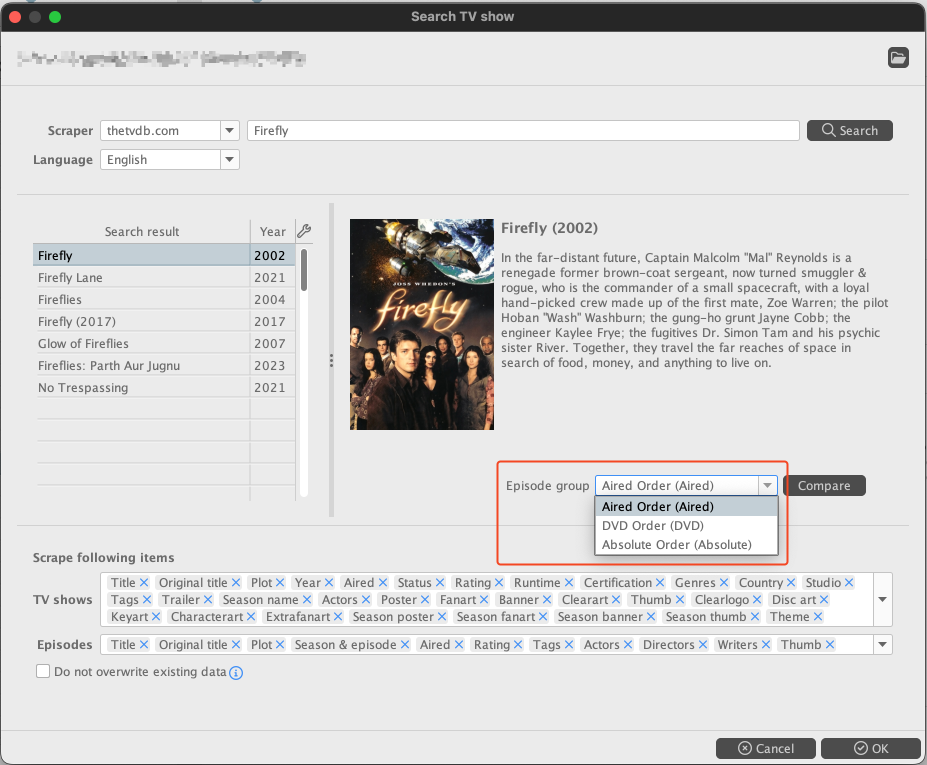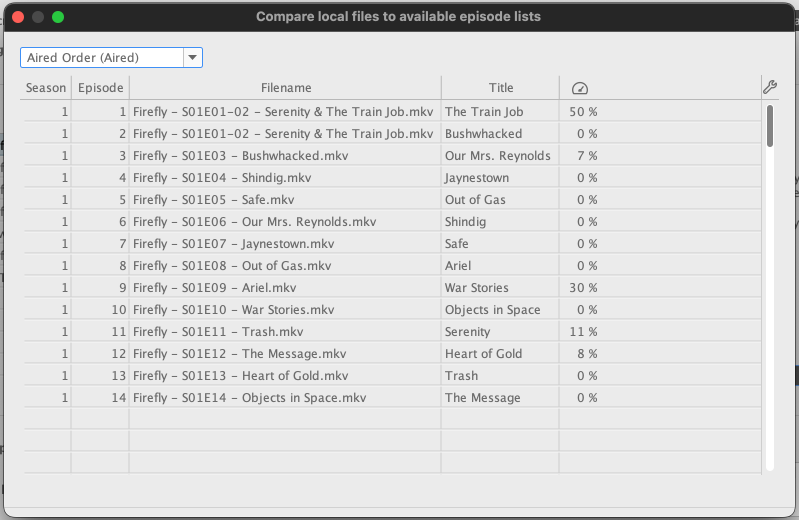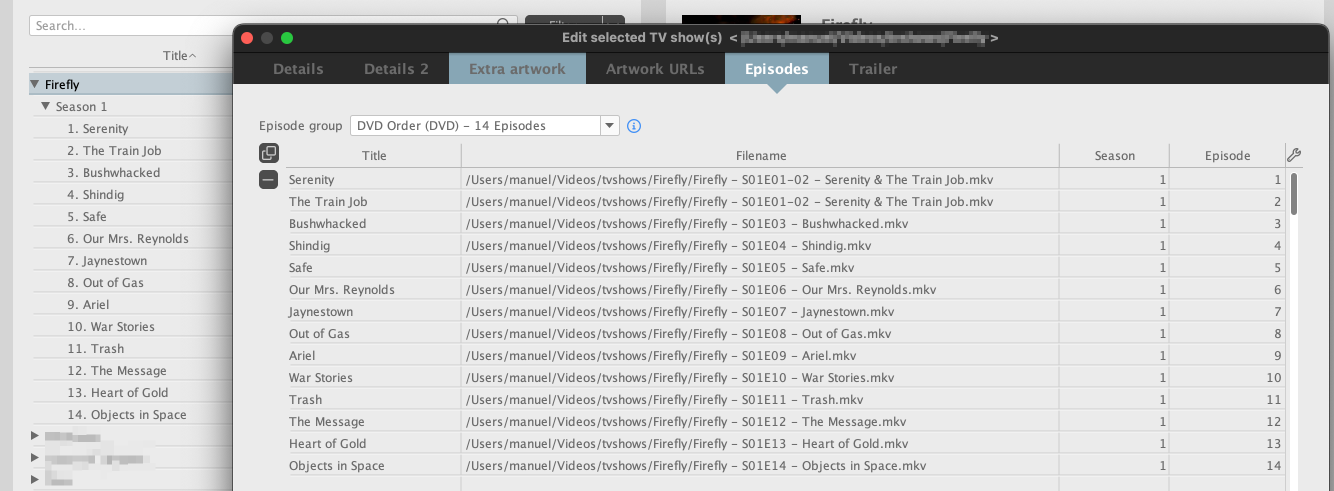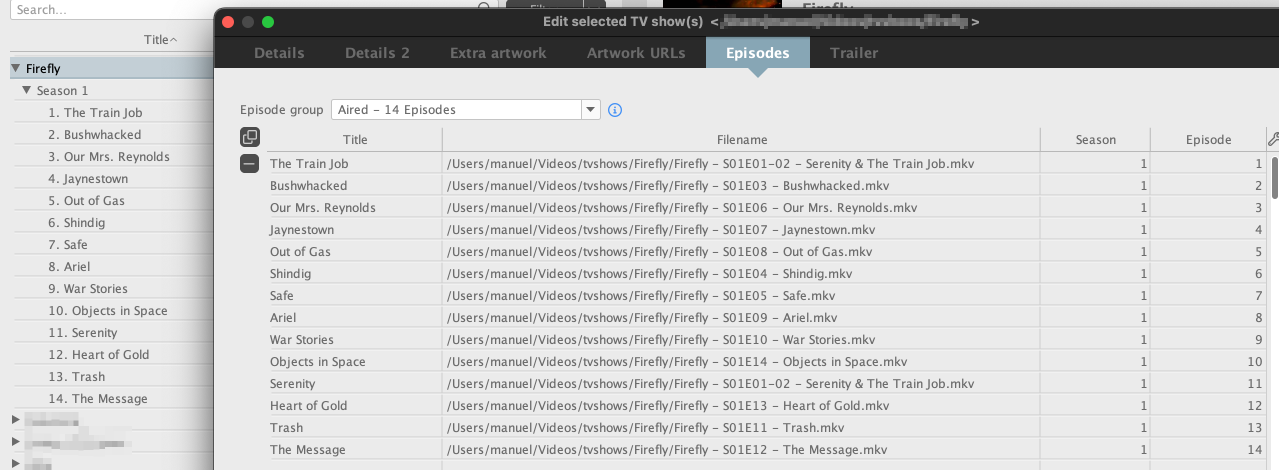Episode groups
One of our biggest problem over the past years was the handling of different orderings of the TV show episodes (episode groups).
The most common episode groups is the aired order: this is the sequence how the episodes have been aired (commonly on TV). Also the DVD order (how the episodes are ordered on DVDs) or absolute order (mainly for Anime) are well known.
But with the rise of the streaming platforms many more orderings have appeared. Just take the TV show Futurama for example:
At TMDB there are four different orderings available
- Aired
- DVD
- Digital Order
- Production Order
even worse is, that at TVDB there are five different orderings:
- Aired
- DVD Volumes
- Absolute
- Streaming Order
- Production Order
Starting with tinyMediaManager v5 we have a better support for different episode groups, but some basic problems still exist:
When you import files into tinyMediaManager, we can only parse the season and episode marker out of the file name - Firefly - S01E03 - Bushwhacked.avi which is S01E03. But tinyMediaManager has no chance know in which ordering this episode is. Because of this, tinyMediaManager assumes that all imported episodes (without NFO files) are in Aired order.
While scraping the TV show itself you can see all available episode groups:
By pressing the button “Compare”, you will see a new dialog where all your episode file names are compared to the episode titles for a specific episode group. This may help you to identify the right episode group for your existing files:
When you found the right episode group, you can choose that episode group in the scrape dialog and tinyMediaManager will assign right metadata to your episode files. The TV show is “tied” to the chosen episode group and your episodes will be displayed in that order:
If you prefer to have this TV show in Aired order you can change it in the TV show editor and all episodes will be shown in Aired order:
BE AWARE: the chosen default order will be used for every “episode group less” operation. This contains the renamer (${episodeNr}), the NFO files (<episode>xxx</episode>), …